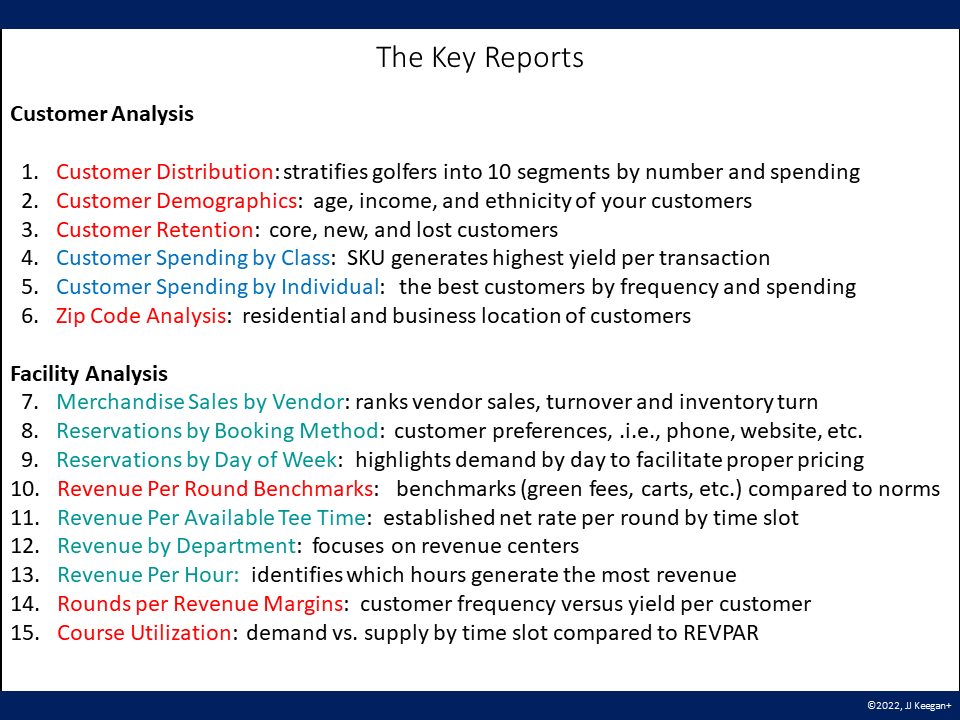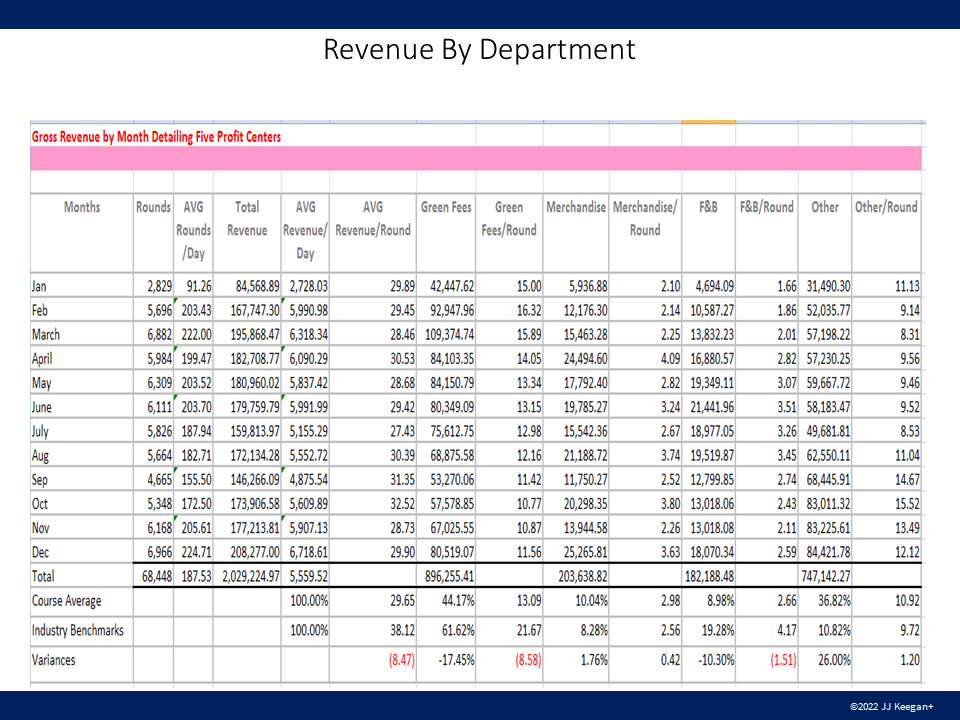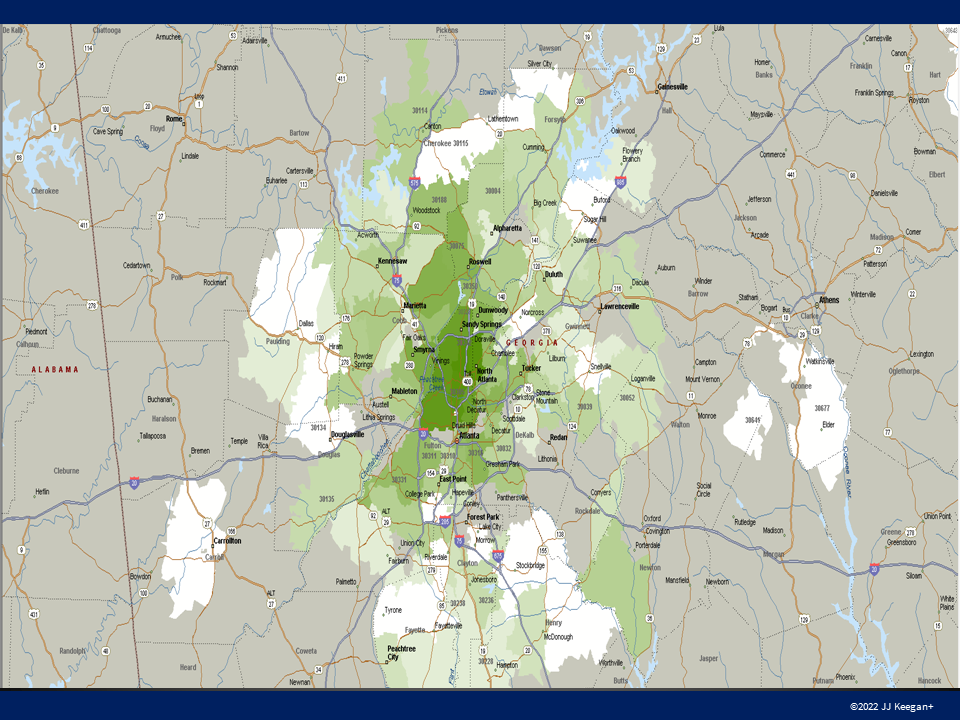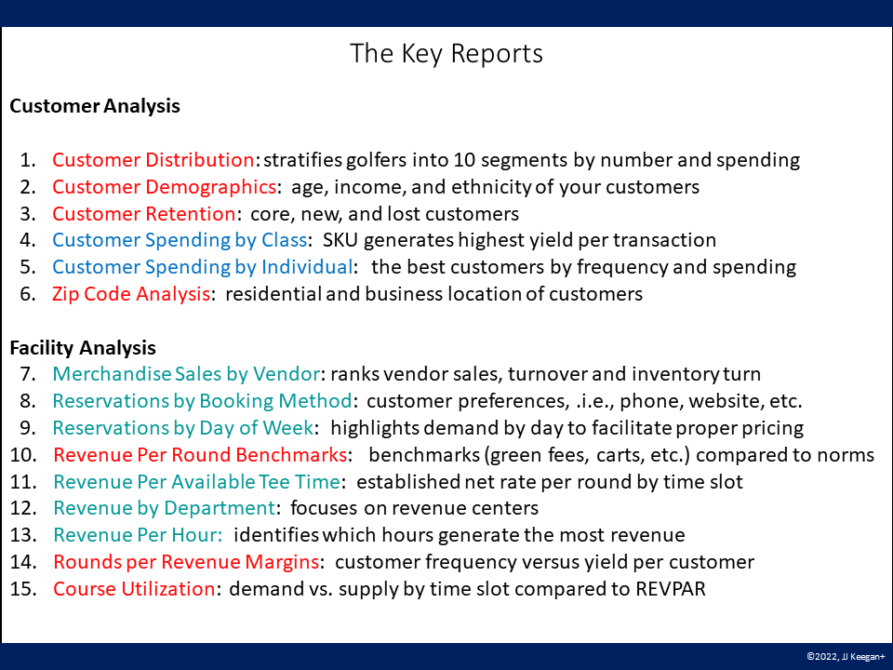
Three Strikes – They Should be Out!
As a traveling wonderer by trade, a strategist and reality mentor by profession, and a contrarian by inclination, I don’t understand why any savvy golf course operator would use the G1 software offered by GolfNow.
I might be wrong. “GolfNow has been affiliated with more than 7,000 golf courses worldwide, 65% of which are in the United States, and has approximately 3.5 million worldwide users that booked around 17 million rounds of golf.”[1] That level of market penetration is impressive, and they should be congratulated.
What am I missing?
This year we have had the opportunity to undertake extensive operational reviews for multiple clients. Several use the Golfnow G1 software. None were fans of the software for numerous reasons.
Strike 1 – Reporting & User Interface
It is my opinion that their software, customized from a spa booking package, is illogically organized to facilitate learning and the proper use of the features of the software by the golf course staff. It also lacks, I believe, the requisite reports that help a golf course manager optimize revenue.
My judgment is not based on a superficial and cursory review but on 16 years in software development for golf courses.
In 1989, I formed a golf management software company. We deployed Oracle software with its record-locking technology that allowed multiple golf courses to connect via dial-up modems to a central file server that was the database repository for POS transactions at the golf course. The firm served over 500 golf courses in four countries.
In 1995, we retained Microsoft, using Blackbird as the coding language – the precursor to Java, and Oracle Consulting, to design an online Internet-based reservation system.
Our goal was simple. After the initial configuration of the software to replicate a client’s general ledger and SKUs, a client we thought could utilize the software without further training based on the intuitive interface. I don’t believe that is possible with G1.
Within G1, when we tested the software, the search, help, and settings displayed the same screen (Settings). The home tab displays three options: HOME, SETTINGS, and LOGOUT. The HOME Tab defaulted to the Reports tab. Next to the HOME tab is a duplicative LOGOUT tab.
The other tabs displayed (left to right) were:
- Appointments (Please set rooms, treatments, and employees before using Calendar)
- Customer (Search by Customer Name, Emails, Phone, and Member Card #)
- Member (Search by Membership Type)
- Orders (Tee Sheets/Orders, Manage Orders, Find Tee Time, Gift Certificates/Card, Series, Cash Register, Online Orders, Cart Agreements)
- Schedules (Employees)
- Marketing (Customer Email Templates, Specials, Outstanding Rain Checks, Gift Certificate Templates, Customize Colors, Messages, and Statements)
- Products (Manage Products, New Products, Manage Purchase Orders, Take Inventory, Manage Vendors/Product Brands, POS).
Most tabs are “setting up” templates to be used within the software rather than located under the Settings tab. To my mind, the functions within the software are extensive. However, they are just not organized in a manner that replicates the normal transactional flow of an effective POS system.
We have reviewed in detail Club Caddie and Club Prophet and far prefer the user interface built within those golf management software packages.
Regarding reports, the 44 tee time reports are located under Settings. Nearly 25% of the reports were not operative for the client we partnered with in the 4th quarter.
12 reports are located under the Reports Tab, including the Sales Report. The Sales Report, printed or exported to Excel, can be filtered by area, category, customer, department, employee, hour, month, product, or sub-category.
Still, the information is comparable to what one would see, in my opinion, on a Z tape from a cash register – no revenue per round data. The Column field is only 12 characters wide, so a number like $1,071,436.62 becomes truncated. Each sales report took over 3 minutes to run with a date selection from January 1 to October 31. Neither the client nor I could find a report that totaled current inventory by vendor by SKU. It has to be in the software somewhere.
In contrast, my favorite feature of the software we developed was the Oracle Query writer, in which end-users could quickly generate any report they desired by selecting elements within the data tables.
I believe a report-writing tool should be in every golf management software system. For example, Club Prophet has integrated its software with Microsoft’s Business Intelligence tools, and the reporting capability is excellent. That feature doesn’t exist within G1.
Here are some of the reports that I believe should be available:
The reports above provide valuable insights to a golf course owner. Those highlighted in RED we could not find within the G1 software.
We believe that a golf course owner should be able to see meaningful benchmarks on a single page. Illustrated below is the Revenue by Department Report for an entire year that features green fees, merchandise, food and beverage, and other revenue highlighting rounds per day, total monthly revenue, and average revenue per day contrasted to defined benchmarks:
We think that 80% of golfers that play a municipal or daily fee golf course reside within a 30-minute drive or 30-mile radius from the course and thus, being able to view the geographic concentration of a golf course’s customers is insightful, as shown here:
Our favorite report that helped customer determine their rate structure by the time of the year, and time of the day, which could be filtered for all golfers or a type of golfer, i.e., senior citizens, was the Utilization Report shown here:
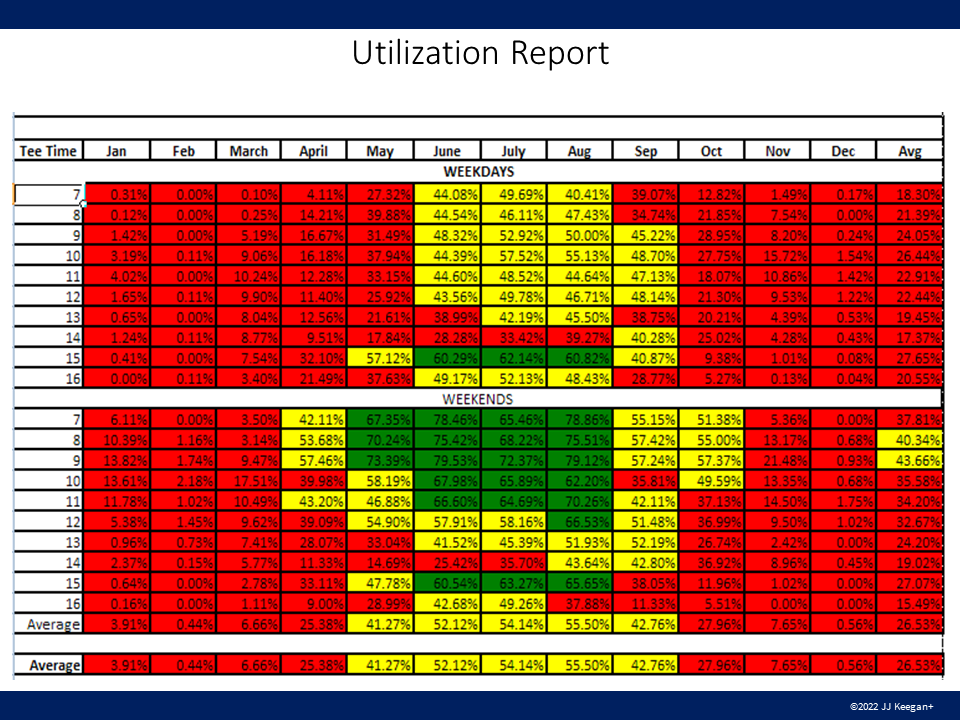 In equity, G1 does have a utilization report, but it is not color-coded based on revenue yield targets.
In equity, G1 does have a utilization report, but it is not color-coded based on revenue yield targets.
We illustrate these reports that GolfNow is welcome to copy pro bono, as we are sincerely committed to helping the golf course operator.
Strike 2 – Barter
The value of the barter tee times liquidated (calculated as the prime time rack times 60%) far exceeded the cost of software that Club Caddie offers, Club Prophet, ForeUp, or Lightspeed.
At two municipal courses in a major metropolitan over $150,000 in trade tee times were sold at each facility compared to the gross revenue generated of $925,000 and $870,000, respectively. At a golf course in the middle of nowhere, over $40,000 in bartered tee times were sold, with total green fee revenue nearing $650,000.
Want to learn more about the costs of barter and the nefarious ways third-party tee time providers disintermediate you from your customers?
My colleague Harvey Silverman authored the NGCOA’s “Beware of Barter,” the consummate guide to this subject. Not much has changed since it was published about three years ago except this – giving away tee times during a period of increased demand is more costly than ever. CLICK HERE to find and download this extraordinary report.
Strike 3 – Credit Card Processing Options and Fees
The G1 software integrates with only one credit card processing system. The rate per transaction charged, we were informed by the client, was >2.8%. The client, in the middle of nowhere, has paid over $50,000 in credit card processing fees using G1’s credit card processor.
We believe that software vendors should offer golf courses an option of credit card processing systems to select from and that the processing fee should not exceed 2.5% for Visa transactions.
It is also essential that the software vendor be asked if they are receiving rebates from the credit card processing company.
Thus
When one considers the challenging software interface, the lack of meaningful reports, the cost of barter, and the excess cost assessed for credit card processing fees, I believe there are far better golf management software options available for the golf course operator.
If you are using G1, I will be glad to demonstrate to you pro bono within 60 minutes the high cost you are paying compared to other options.
Why? We are committed to ensuring golfers receive value on a foundation that optimizes the financial performance of a golf course.
That is my opinion. What do you think?
[1] How many clients does golfnow have? – Search (bing.com)